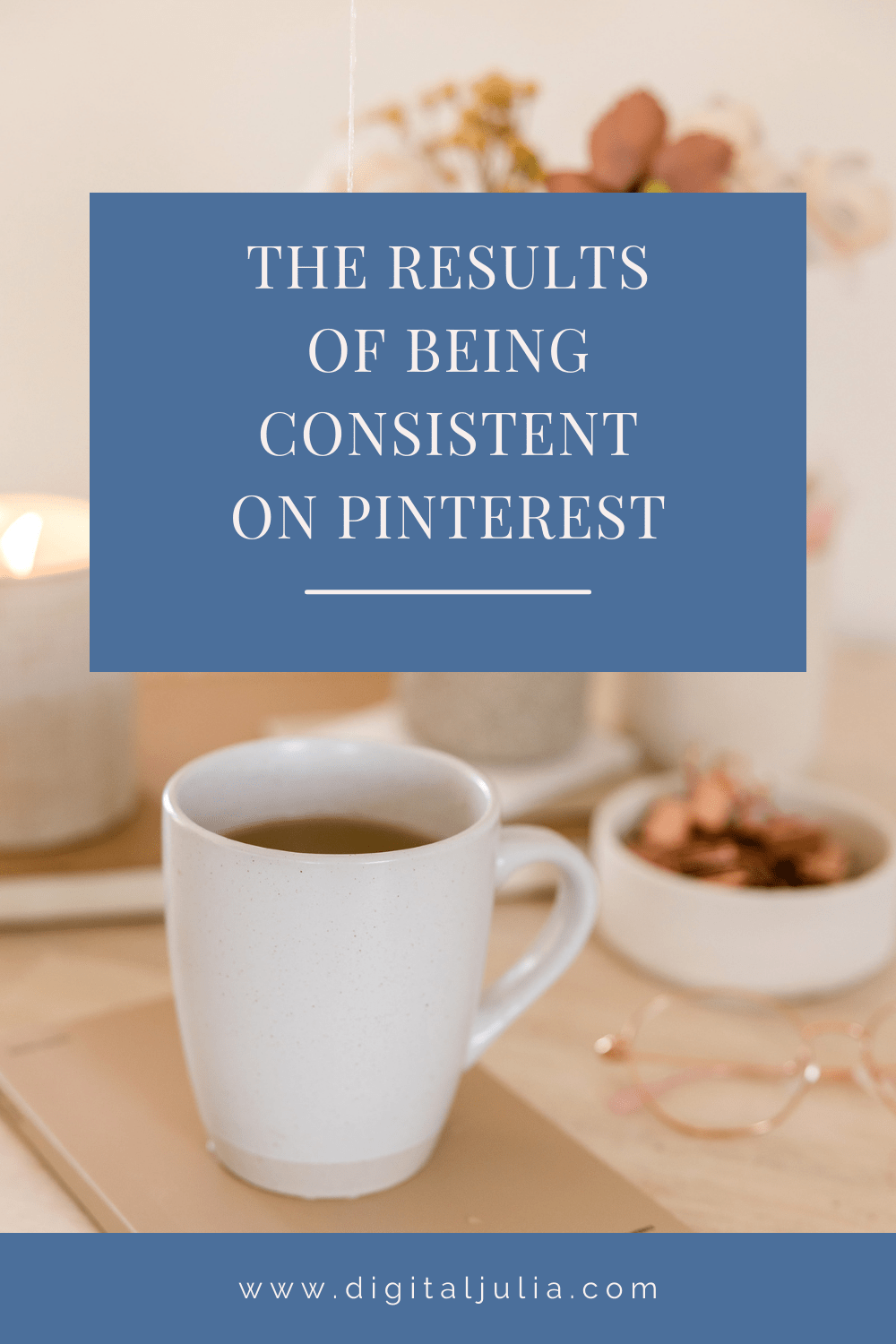HOW TO CREATE THE BEST PINTEREST GRAPHICS
This page contains affiliate links which means I may earn a small commission if you click through and make a purchase. I only recommend tools that I use and trust.
I’m a graphic designer and I absolutely love to spend time on Photoshop and Canva creating beautiful graphics, but you don’t need to be a designer to build a brand on Pinterest!
I’m going to give 6 tips to create the perfect content for Pinterest.
1. VERTICAL IMAGES
The perfect ratio is 2:3.
Pinterest has announced that images longer than 1260 pixels will be shown less.
You can either create an image which is 600x900 pixels or 1000x1500 pixels.
2. GOOD QUALITY PHOTOS
I can’t stress enough how good quality pictures are important. If you’re selling a product, I highly recommend you hire a professional photographer (unless you’re one of course!) to take the pictures of your product that you can use in your sales page and also for your pins.
If you’re selling a service, you can use stock photos. In my opinion, the best place to find high quality stock photos is Styled Stock Society. This site has gorgeous photos, videos and also templates; the images are really stunning and can’t recommend it enough! Get 25 gorgeous stock photos for free!
3. CLEAR TEXT
The font you choose should be very clear. I know you love script fonts, but usually they’re not so easy to read, you can choose one sans serif (like Futura or Helvetica), or even one serif as long as it’s clear! Remember that 80% of people scroll through Pinterest on their phones, so make sure that the text is clean and not too small!
Have you found a script font that you absolutely love? No problem, as long as it’s easily readable on a mobile screen!
4. OVERALL BALANCE
Your pin should have enough breathing space, and it should produce a sense of balance for the viewer. No cluttering of text or images, please!
5. BRAND COLORS
All the graphics that you create should be branded. Why? Because over time people will start to recognize your style and they will associate certain colors and images with your business. Having brand colors in your pins is vital!
6. YOUR WEBSITE
You should always have your website address on the pin, or if you prefer you can add your logo!
Here’s an example:
Any doubt?
Let me know in the comments below!
Did you enjoy this blog post? Don’t forget to pin it!