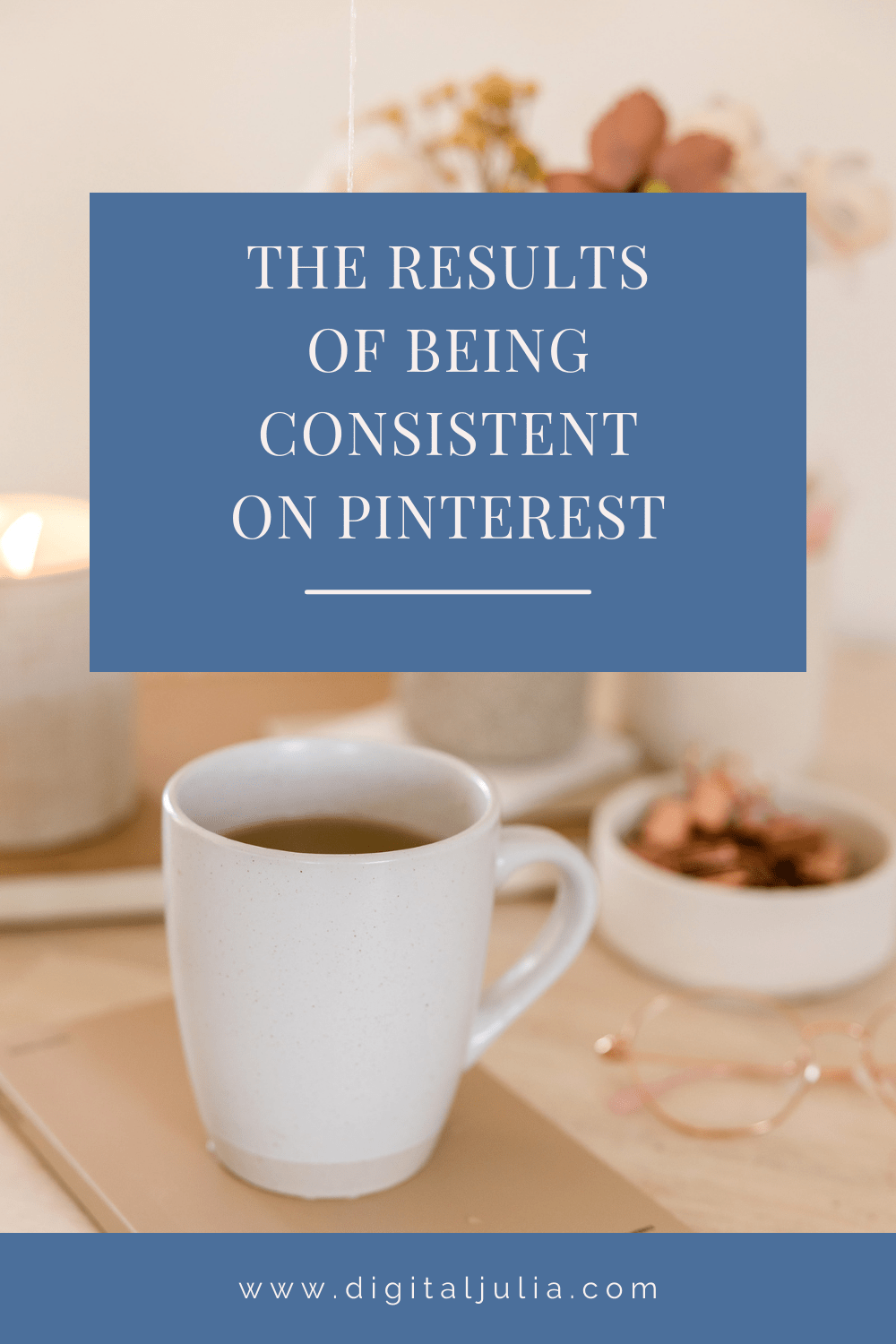HOW TO USE PINTEREST TO GROW YOUR EMAIL LIST
Did you know that the conversion rate of emails is 66% and for Facebook is only 20%? By conversion rate I mean the percentage of people who made a purchase after reading the marketing message.
Huge difference, isn’t it? Growing your email list should be your priority since day 1 in business, and that’s why I’m going to tell you how to build your list through the power of Pinterest.
1. CREATE YOUR FREEBIE
Everything in business is a value exchange, if potential customers give you their email address, you should give them something back. In order to create the perfect freebie, think about what your ideal audience is struggling with and how you can help them. This is a great way for them to get to know the quality of your service or product.
The type of freebie depends a lot of your business.
If it’s a service, the best options are a free email course, a workbook, a cheat sheet or anything that your ideal customer will be thrilled to receive.
If you’re selling a product, you could choose a coupon code, or a product buying guide.
2. CHOOSE AN EMAIL SERVICES PROVIDER (ESP)
I know it’s one more task among #allthethings, but you need to send your emails through an email service provider, you can’t just send them through your gmail account!
You can set up an email welcome sequence, or simply an email with a link to your freebie.
But how do you collect the email addresses in the first place? You should have a simple landing page on your website, you can create it with LeadPages, with your email service provider or even on your website platform (I use SquareSpace).
3. MARKET YOUR FREEBIE ON PINTEREST
So now that you’ve got your freebie, your email service provider and your landing page, it’s time to market your freebie on Pinterest!
I know it’s quite a long process, but bear with me for the home stretch!
Now you have to go to Pinterest, add a pin promoting your freebie, add the description (remember the keywords!) and insert the URL of your landing page. So now, when people click on your pin, they’re directed immediately to your landing page and they can subscribe to your newsletter and get the freebie!
Did you enjoy this blog post? Don’t forget to pin it!